 前端印记 DFE_evernote
前端印记 DFE_evernote ¶ 建好的项目上传到 github
¶ 准备本地仓库
本地建好的项目,事先没有建立 git 仓库。项目搞完了想传到 github,怎么弥补?
我的一次经历,遇见以下问题、一步一步用了以下步骤:
在当前项目根目录下检测 git 配置
$ git config user.name
$ git config user.email
2
3
检测如果不争取,就配置一下
$ git config user.name "你的 username"
$ git config user.email "你的 useremail"
2
3
确定无误,就执行 init 初始化一个 git 仓库
$ git init
出现如下信息。标识成功建立本地仓库:
Reinitialized existing Git repository in E:/github/xingorg1-js-utils/.git/
¶ 尝试上传
上传到远端
$git add .
$git commit -m "提交说明"
$git pull
$git push
2
3
4
5
6
7
8
这里失败了!
¶ 失败流程
当我执行 git pull 时就报错了
$ git pull
失败提示信息:
git fatal: No remote repository specified. Please, specify either a URL or a
remote name from which new revisions should be fetched.
不死心的执行 git push:
$ git push
2
失败提示信息:
fatal: No configured push destination.
Either specify the URL from the command-line or configure a remote repository using
git remote add <name> <url>and then push using the remote name
git push <name>
¶ 尝试添加远程仓库
于是我执行
$ git remote add origin https://github.com/xingorg1/xingorg1-js-utils.git
再进行 pull
$ git pull origin master
报错如下
git push origin masteremote: Repository not found.
fatal: repository 'https://github.com/xingorg1/xingorg1-js-utils.git/' not found
$ git push origin master
报错如下
remote: Repository not found. fatal: repository 'https://github.com/xingorg1/xingorg1-js-utils.git/' not found
¶ 远程仓库没有的情况下自查
于是我检查 ssh key
$ cd ~/.ssh
没有异常。
继续,cd 到项目目录。从新走流程
$ git init
返回:
Reinitialized existing Git repository in E:/github/xingorg1-js-utils/.git/
正常。
检查 git 状态:
$ git status
返回:
On branch master
nothing to commit, working tree clean
正常
执行无聊且无意义的暂存和提交:
$ git add .
2
$ git commit -m "[+]"
2
返回:
On branch master nothing to commit, working tree clean
正常。
终于鼓足勇气执行 push:
$ git push
2
失败!
返回:
fatal: The current branch master has no upstream branch.
To push the current branch and set the remote as upstream, usegit push --set-upstream origin master
按照神的指示,输入提示的命令。继续执行:
$ git push --set-upstream origin master
依旧不行~
提示:
remote: Repository not found.
fatal: repository 'https://github.com/xingorg1/xingorg1-js-utils.git/' not found
直到现在,我才反应过来,说我没有远端仓库!!!
¶ 官网创建远程仓库
于是去这个网址上,创建跟项目名同名的仓库名
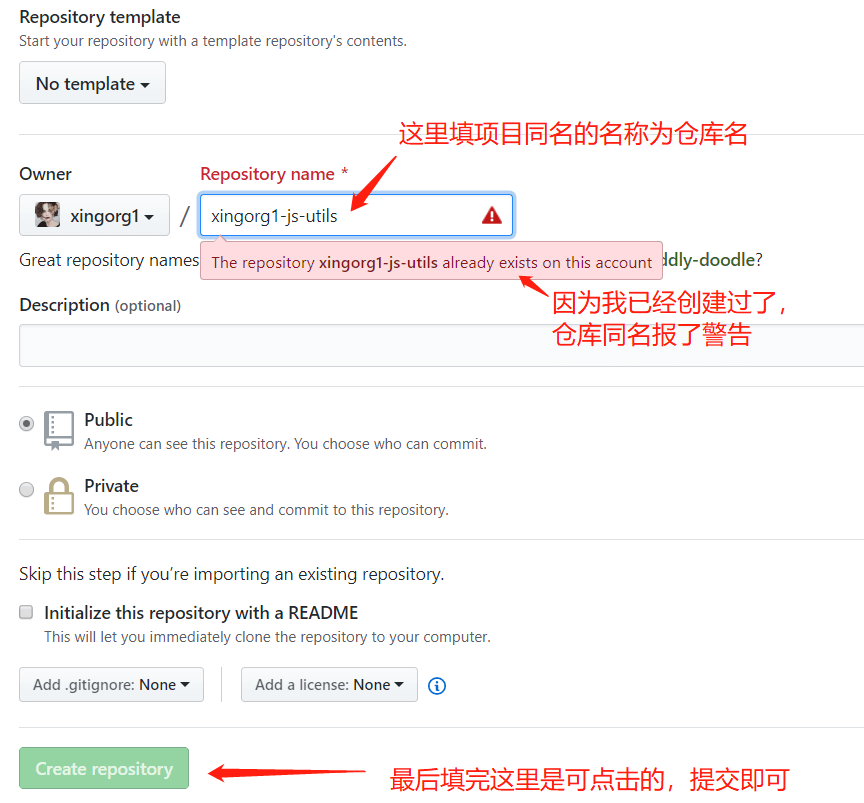
¶ finish
终于,再次执行 push 就正常了
$ git push --set-upstream origin master
返回:
Counting objects: 37, done.
Delta compression using up to 4 threads.
Compressing objects: 100% (34/34), done.
Writing objects: 100% (37/37), 152.22 KiB | 4.61 MiB/s, done.
Total 37 (delta 1), reused 0 (delta 0)
remote: Resolving deltas: 100% (1/1), done.
To https://github.com/xingorg1/xingorg1-js-utils.git
- [new branch] master -> master
Branch 'master' set up to track remote branch 'master' from 'origin'.
真实一场与 bug 磕个头破血流的挣扎史啊!
¶ 总结
# git 设置
$ git config user.name "你的 username"
$ git config user.email "你的 useremail"
# 初始化本地git仓库
$ git init
# 创建远程仓库(官网可视化界面操作)
# 本地仓库修改内容后
$ git add .
$ git commit -m "..."
# 本地仓库添加了github上的git仓库作为远程仓库,起名origin;
$ git remote add origin https://github.com/xingorg1/xingorg1-js-utils.git
# 远程与本地建立联系
$ git branch --set-upstream-to=origin/master master
# 或
$ git push --set-upstream origin master
# 拉取+合并两个独立启动仓库的历史
$ git pull origin master --allow-unrelated-histories
# 推送本地master分支到远程master分支
$ git push origin master:master
2
3
4
5
6
7
8
9
10
11
12
13
14
15
16
17
18
19
20
21
22
23
24
25
26