 前端印记 DFE_evernote
前端印记 DFE_evernote ¶ 使用git命令遇到的异常及解决
¶ clone失败 curl 56
报错具体命令如下:
error: RPC failed; curl 56 OpenSSL SSL_read: SSL_ERROR_SYSCALL, errno 10054
解决方案如下:
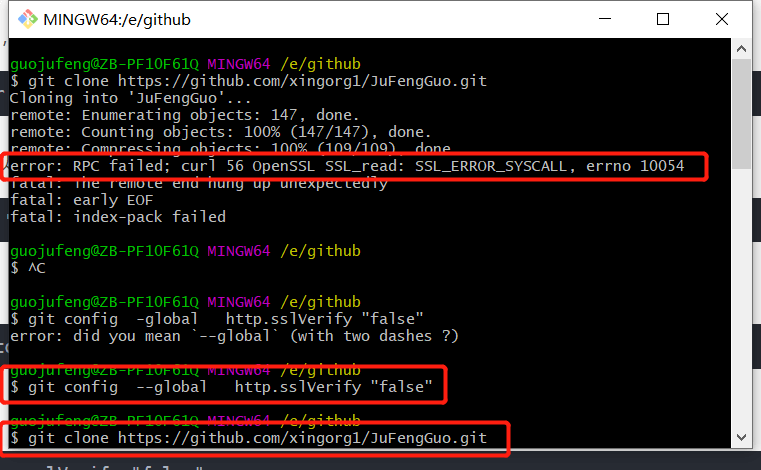
¶ clone失败 curl 18 b
遇到clone失败的第二种情况:
error: RPC failed; curl 18 transfer closed with outstanding read data remaining
¶ push错误 unable to access
报错具体命令如下:
fatal: unable to access 'https://git仓库地址.git/': Empty reply from server
¶ clone权限问题
错误命令如下
$ git clone git@git.jd.com:xxx/project.git
Cloning into 'project'...
git@git.jd.com: Permission denied (publickey).
fatal: Could not read from remote repository.
Please make sure you have the correct access rights
and the repository exists.
1
2
3
4
5
6
2
3
4
5
6
重点词”publickey“
那就需要设置公钥
解决方法如下:
百度github设置公钥“publickey”的方法
¶ git pull失败,没有写入权限
错误命令如下:
error: insufficient permission for adding an object to repository database ./objects
1
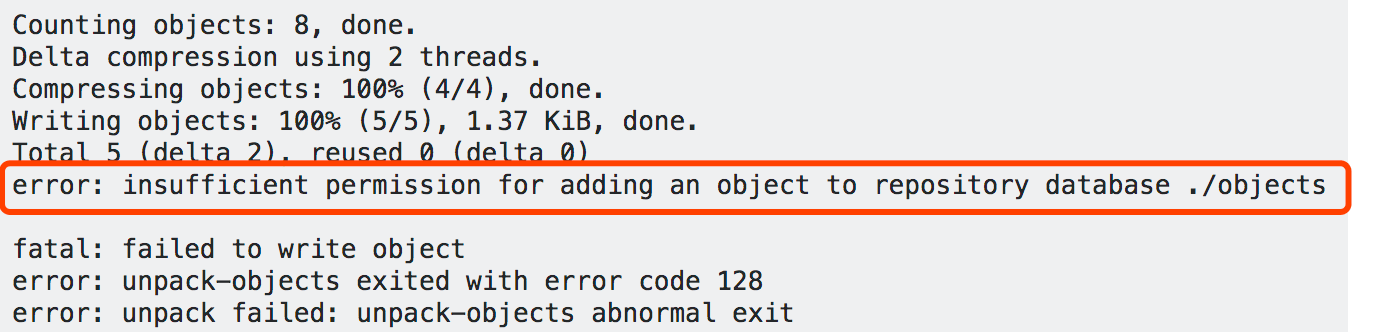
解决方案如下:
1、思否上有相同的问题。传送门
2、思否上提供的解决方案
ssh me@myserver
cd repository/.git
sudo chmod -R g+ws *
sudo chgrp -R mygroup *
git config core.sharedRepository true
1
2
3
4
5
2
3
4
5
3、我的做法是,在项目根目录下运行:
cd .git
sudo chmod -R g+ws *
# 输入密码回车
# 再运行sudo chgrp -R mygroup *报错mygroup组名非法无效的
1
2
3
4
2
3
4
4、回到项目目录下,尝试直接git pull操作了下,一切又都正常了。